Automagically download tv shows to your computer
I knew back in 2000 when I was downloading episodes of Dark Angel off the now defunct website, http://www.unowho.acmecargo.com/, dedicated to hosting downloadable episodes of the series, that the future of TV was downloading TV shows onto your computer, in better quality than cable and without commercials, that you could then watch whenever and wherever (with a laptop) you wanted and you could share them with your friends (on CDs back then) without loss of quality.
Some shows you really need to watch all of them to understand everything and if you miss one, you're screwed. That's why downloading episodes is so nice. If you want to start watching a series half way through a season, you can easily download all the earlier episodes and catch up and then join in the conversations at the water cooler, or Facebook wall, or whatever kids do nowadays. It's good for the show b/c it increases viewership. I got several people hooked onto Dark Angel by distributing CDs way back when and b/c of this pseudo-legal activity, more people were watching it on TV and watching the commercials. I started watching a lot of shows this way - 24, Buffy, Angel, Battlestar Galactica, Desperate Housewives, How I Met Your Mother, Heroes, and Grey's Anatomy. DVDs of TV shows are good and all, but they only started coming out after people started downloading TV shows. Plus, the DVDs don't come out until after the season ends, which does you no good when you miss an episode or want to catch up mid-season. Plus, I think they are unreasonably priced.
Back in 2000, the servers were centralized and slow, very few connections were allowed, you had to make sure that you didn't get yourself banned from the servers (you were so screwed if you did). All and all, it was a laborious process. Now, with the advent of bittorrent, everything is much easier, plus, downloading TV shows has gained in popularity and pretty much every show is posted online, often times by multiple ripping groups.
The problem now is that I download all my TV shows. I just don't watch TV on TV anymore! This means that for the 10 TV shows I watch, I have to download all 10 each week, and I have to remember which day that the show airs, if there's a new episode this week, and figure out when the episode makes it's way online. It's a hassle.
Introducing... BitTorrent RSS feeds for TV shows!!!!
What?
Ya.
What this means is that TV shows that I want are automatically downloaded to my computer as new episodes air. I don't have to touch a thing! It's like Tivo for your computer, but free, without commercials, you can burn them to DVD, and share them with friends (alternatively, you can force your friends/family/significant other to watch shows you like). I no longer have to know what day shows are on or whether there's a new episode this week, and I don't have to go and manually click and download 10 shows a week. I just come home late in the evening or wake up the next morning and I have TV shows to watch! Amazing!
There's a bit of a set-up, but it's worth it, b/c you only have to do it once. Set it and forget it!!! Here's how you do it.
Step 1: Get the right software
You need a BitTorrent client that supports RSS feeds, this is what I use:
I don't know the settings for any other BitTorrent client and I'll only show the settings for my set-up. Figure it out yourself if you use something else. Apparently µTorrent has an RSS feed built-in and they have a tutorial. I haven't tried it though.
Step 2: Get the feed
Get the BitTorrent feed for a TV show. I use tvRSS.
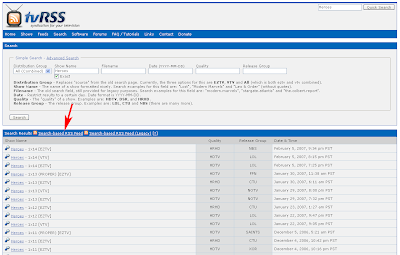
Step 3: Add the feed to the BitTorrent client
Go to the RSSFeed Scanner tab in Azureus (#0). You may need to go to "Plugins" then "RSSFeed Scanner" in the menu to get to this tab. Go to the "Options" tab, add a new feed (the +), then fill in the appropriate values. Paste the link from the previous step as the URL in #3. #5 is needed for mininova links to work (just do it).
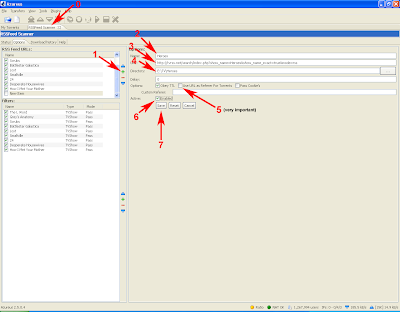
Step 4: Add the filter
This step may differ, or may not be needed, for other BitTorrent client set-ups, but it's necessary for the set-up listed above. The filter tells the feed reader what episodes to download and where to put them on your computer. Note in #6, you tell it which episode to start downloading at. You can leave it at the default to just download all the episodes from the beginning.
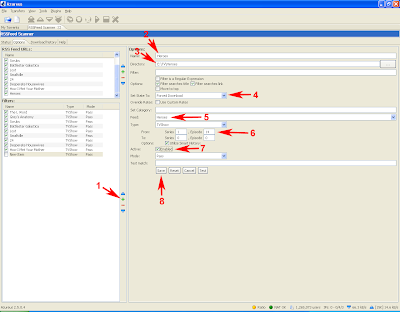
That's it!
To confirm that it's working, your screens should look like this:
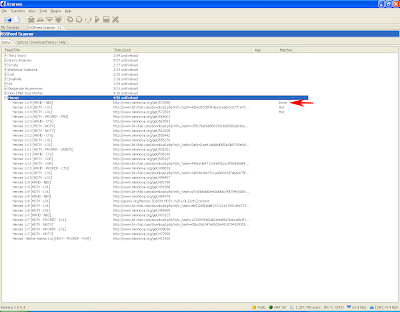
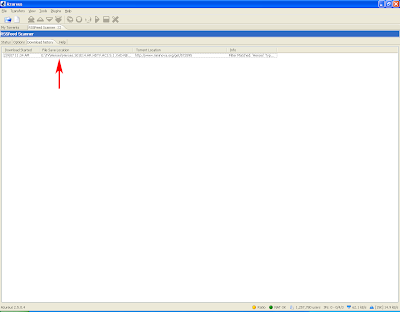
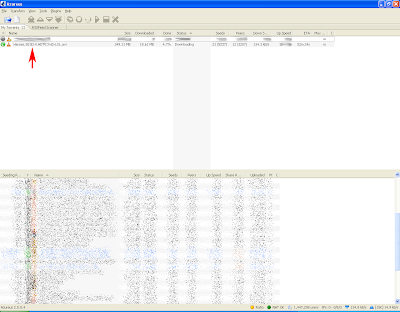
Disclaimer: Do not illegally download stuff. Don't steal. Don't do drugs. Don't smoke. Don't kill. I am not responsible for your actions. I did not actually download the file shown in the images. The images are faked.
Some shows you really need to watch all of them to understand everything and if you miss one, you're screwed. That's why downloading episodes is so nice. If you want to start watching a series half way through a season, you can easily download all the earlier episodes and catch up and then join in the conversations at the water cooler, or Facebook wall, or whatever kids do nowadays. It's good for the show b/c it increases viewership. I got several people hooked onto Dark Angel by distributing CDs way back when and b/c of this pseudo-legal activity, more people were watching it on TV and watching the commercials. I started watching a lot of shows this way - 24, Buffy, Angel, Battlestar Galactica, Desperate Housewives, How I Met Your Mother, Heroes, and Grey's Anatomy. DVDs of TV shows are good and all, but they only started coming out after people started downloading TV shows. Plus, the DVDs don't come out until after the season ends, which does you no good when you miss an episode or want to catch up mid-season. Plus, I think they are unreasonably priced.
Back in 2000, the servers were centralized and slow, very few connections were allowed, you had to make sure that you didn't get yourself banned from the servers (you were so screwed if you did). All and all, it was a laborious process. Now, with the advent of bittorrent, everything is much easier, plus, downloading TV shows has gained in popularity and pretty much every show is posted online, often times by multiple ripping groups.
The problem now is that I download all my TV shows. I just don't watch TV on TV anymore! This means that for the 10 TV shows I watch, I have to download all 10 each week, and I have to remember which day that the show airs, if there's a new episode this week, and figure out when the episode makes it's way online. It's a hassle.
Introducing... BitTorrent RSS feeds for TV shows!!!!
What?
Ya.
What this means is that TV shows that I want are automatically downloaded to my computer as new episodes air. I don't have to touch a thing! It's like Tivo for your computer, but free, without commercials, you can burn them to DVD, and share them with friends (alternatively, you can force your friends/family/significant other to watch shows you like). I no longer have to know what day shows are on or whether there's a new episode this week, and I don't have to go and manually click and download 10 shows a week. I just come home late in the evening or wake up the next morning and I have TV shows to watch! Amazing!
There's a bit of a set-up, but it's worth it, b/c you only have to do it once. Set it and forget it!!! Here's how you do it.
Step 1: Get the right software
You need a BitTorrent client that supports RSS feeds, this is what I use:
- Azureus (multi-platform BitTorrent client)
- RSS Feed Scanner (RSS feed plug-in for Azureus)
I don't know the settings for any other BitTorrent client and I'll only show the settings for my set-up. Figure it out yourself if you use something else. Apparently µTorrent has an RSS feed built-in and they have a tutorial. I haven't tried it though.
Step 2: Get the feed
Get the BitTorrent feed for a TV show. I use tvRSS.
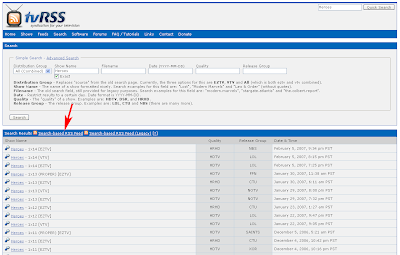
Step 3: Add the feed to the BitTorrent client
Go to the RSSFeed Scanner tab in Azureus (#0). You may need to go to "Plugins" then "RSSFeed Scanner" in the menu to get to this tab. Go to the "Options" tab, add a new feed (the +), then fill in the appropriate values. Paste the link from the previous step as the URL in #3. #5 is needed for mininova links to work (just do it).
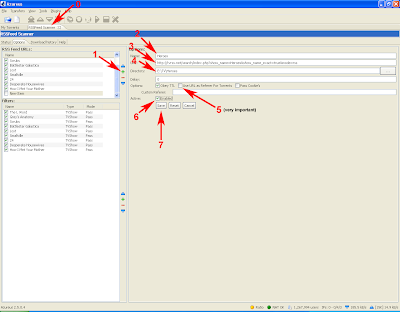
Step 4: Add the filter
This step may differ, or may not be needed, for other BitTorrent client set-ups, but it's necessary for the set-up listed above. The filter tells the feed reader what episodes to download and where to put them on your computer. Note in #6, you tell it which episode to start downloading at. You can leave it at the default to just download all the episodes from the beginning.
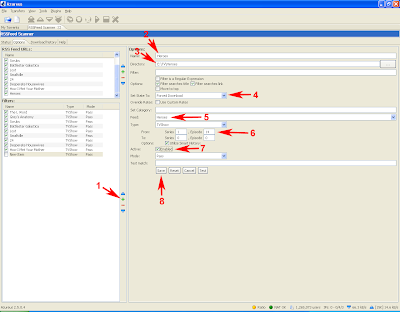
That's it!
To confirm that it's working, your screens should look like this:
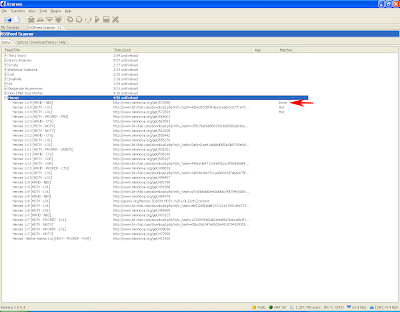
The "Status" tab will show which torrents have been downloaded
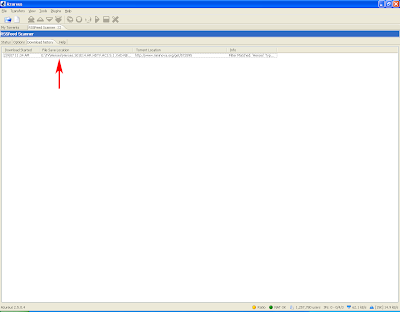
The "Download history" tab also shows torrents that you have downloaded through the feed
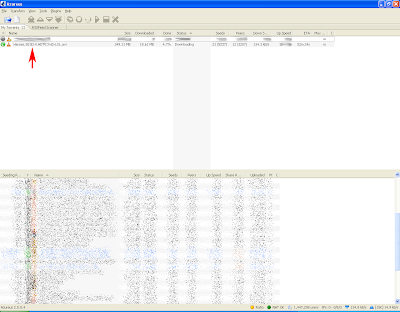
Downloads are automagically queued up for you as long as Azureus is running!
Disclaimer: Do not illegally download stuff. Don't steal. Don't do drugs. Don't smoke. Don't kill. I am not responsible for your actions. I did not actually download the file shown in the images. The images are faked.

3 Comments:
so... how come the last pic is censored? what kind of illegal porn r u sharing? =P
i found this site a while ago. havent tried pairing it with rss yet tho: http://www.myseasonpass.com/
Just in case you're curious,
"how to use azureus rss to download heroes tv series" brought me to your webpage.
Thanks for the tutorial.
In azureus i cant find rss scanner?
Post a Comment